
Imgmi is available in both the Google Play Store and the iOS App Store. There are three purchase options: yearly subscription, monthly subscription, and a one-time purchase. Imgmi has a free seven-day trial that allows photographers to try out all the tools before deciding to buy. You even get cloud reflections in water after you add a sky.

The sky replacement feature seems to work as well as the world-class sky replacement feature in Luminar Neo. I'm hoping subsequent versions will add some of the basic tools that are missing. It's easy to operate, even easier if you're a Luminar Neo user, where the controls and concepts are similar. Skylum has brought many of their PC-based tools to your smartphone, and that's not a small task. Eventually, I'd like to see the PC and smartphone apps linked, as Adobe does, so you can start an edit on your phone and finish on a laptop or desktop, or the other way around. There's no crop tool, something else I think is needed in an app like this. There's no undo and no controls for adjusting colors beyond saturation. The app seems to be missing any portrait tools, something Skylum is very good at with their senior apps. I don't see any way to level the horizon, which I think is something every user will need. For another example, check out my pic at the top of this article, taken on a clear day. I added a sky, played with color and contrast, and got a nicer image with little work, all from an iPhone edit.Ĭould I have done better at home or on my laptop with Photoshop or Neo or other editors? Sure, but the product is aimed at casual shooters using their phone cameras and a need to go beyond the basic tools included with their smartphones. Here's a quick "from the car" photo I took in rural Missouri. Anyway, good on Skylum for such a versatile little app.

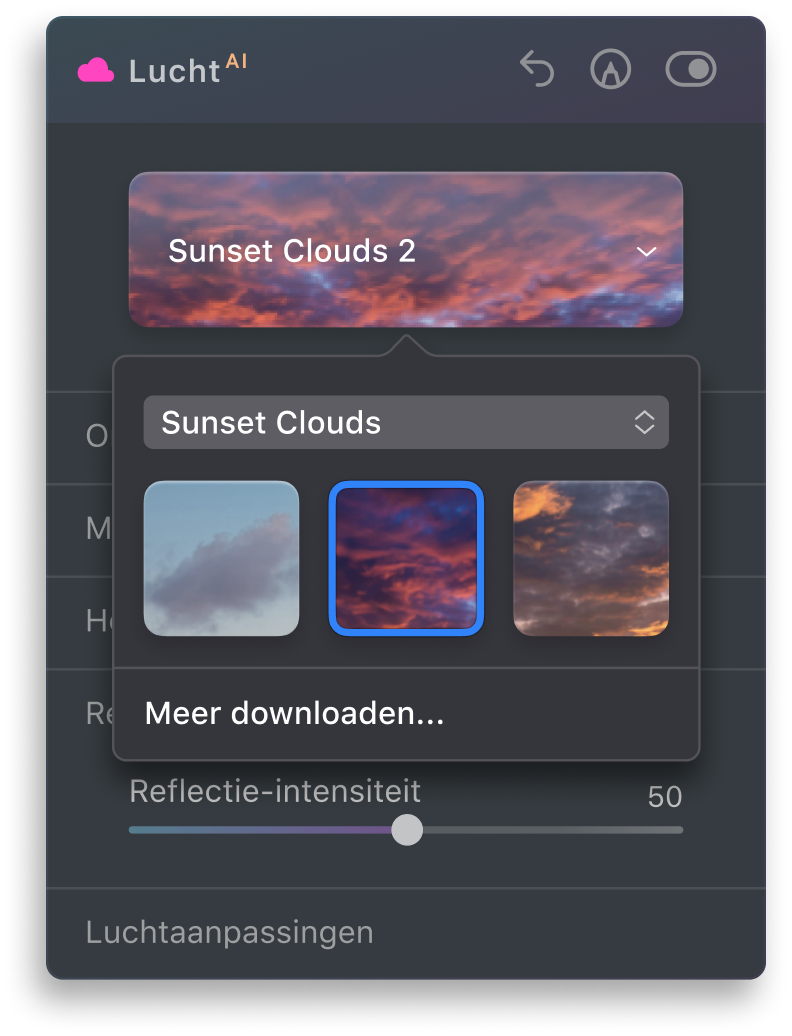
Also, you can use your own skies, which is my preference, although you can only load five skies at a time. These are identical to the controls in Luminar Neo. I was surprised that the features are context aware, so it offers, for example, in the sky replacement feature, the ability to move the skies horizontally and vertically and adjust the masking so the sky blends cleanly with the horizon.


 0 kommentar(er)
0 kommentar(er)
